Marketing Cloud
10 email deliverability tips for getting into your customers' inboxes
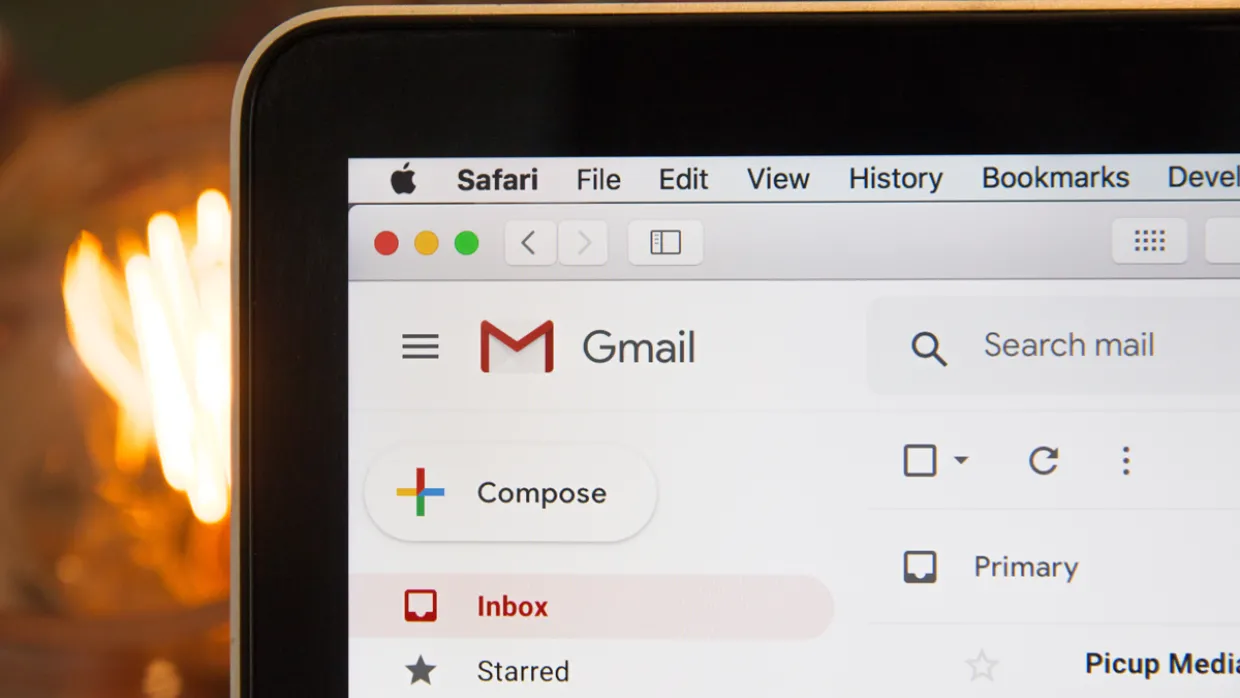
Every email marketer wants to ensure their emails hit their subscribers’ inboxes. In fact, most experts will tell you to aim for 98-99% deliverability, yet companies in the US average only 85% email deliverability.
Whether we’re implementing a new instance of Salesforce Marketing Cloud or hopping in to help current customers improve their email processes, deliverability is always a top concern. To help email marketers navigate through the muddy waters of email deliverability, I teamed up with Sloan Simmons, Expert Solutions Manager from Validity, to create a series that simplifies the dos and don’ts deliverability optimization.
To get started, we’re focusing on what you should do—check out these 10 tips for landing in your customers’ inboxes more consistently:
1. Understand the inherent risks with varying opt-in types
There’s a big difference between leads that you acquire with expressed consent on your own website vs. leads you purchase from a 3rd party. If you’re acquiring leads through intermediaries, make sure to understand the inherent risks they pose, and do as much as you can to make sure those lists are cleansed of any spam traps, or other problematic patterns before even entering them into your ESP or CRM.
2. Follow email privacy policies for your region
Data privacy policies and laws vary across different regions—it’s important to familiarize yourself with regulations in the areas where you conduct business. Regardless of your location, we recommend familiarizing yourself with GDPR, CASL, and CAN-SPAM and determining if your email campaign and opt-in methods need to be in compliance with these. Non-compliance is no joke—violations can cost companies millions of dollars in fines.
These complex policies exist to set minimum standards for data usage and how you engage with contacts via email. At a minimum, remember to:
- Acquire expressed opt-in consent whenever possible
- Honor unsubscribe requests quickly and accurately
- And make sure you understand the difference between transactional and commercial emails
3. Maintain a healthy infrastructure (sending IP & domain)
While your Email Service Provider (ESP) typically maintains their systems efficiently and correctly, we recommend following these additional guidelines:
- Limit Sender Policy Framework (SPF) records to only one or two services per domain or subdomain. Having too many SPF records assigned to a single domain can look suspicious to Inbox Providers. It also adds risk to your email platform by sharing its reputation with other systems. Try to keep your business email (like Outlook or Google for Business) on a separate domain than your email marketing platform.
- Determine if your company should use a dedicated or shared IP. If you’re using a dedicated IP, the best way to maintain a high deliverability rating is to warm up your IP address, which takes time and careful planning. Shared IPs do not need to be warmed since they are shared by multiple tenants of your ESP, but the reputation is also shared among all tenants. Shared IPs are great options for senders with an average monthly volume of under 250,000.
4. Set up basic authentication (SPF, DKIM, DMARC)
These records contain the information that helps verify emails coming from your server are authorized and legitimate:
- The SPF record authorizes your ESP’s servers to send mail on your behalf.
- The DKIM record verifies the content has not been tampered with.
- Finally, the DMARC record ties both SPF and DKIM results together with a policy that dictates how inbox providers should treat mail that fails either SPF or DKIM checks. DMARC also provides a feedback loop for inbox providers to report on how your domain is being used for email.
Work with your ESP and your domain’s DNS manager to make sure your email authentication methods are set up correctly. For further reading, Validity has offered excellent articles that explain SPF, DKIM, and DMARC in plain English.
5. Avoid image-only emails
This can be particularly difficult for retailers that rely heavily on imagery. If your brand relies on imagery to engage customers, slice images by topic, so that alt-text can be provided for each image—this will help ensure inbox providers can more accurately assess the content in your emails. Make sure to also provide a high-quality text-only version of your email that adheres to ADA guidelines.
6. Align your domains (link tracking, image hosting, sending domain)
Many inbox providers crawl not only your written content but also the referring sources in your HTML. This helps them assess if your email contains SPAM links and/or content. Inbox providers are assessing:
- Consistency between the domain hosting media (tracked links and images) and the domain sending the email
- The trustworthiness of CDNs (when applicable)
7. Target your engaged and active subscribers
Just because you have your exes haven’t blocked your number, doesn’t mean they want to keep hearing from you. Email subscribers are the same—the subscribers that have stopped engaging with your content are not only unlikely to engage in the future, but continuing to blast unengaged addresses can actually do harm to your sending reputation.
Inbox providers measure the engagement of your email campaigns, and if they notice that the majority of your subscribers are not engaging, they’re far more likely to flag your email as spam. Also, email addresses that have stayed unengaged for long periods of time have a much greater likelihood of being converted into spam traps, which when triggered can cause major problems for your deliverability. Keep your lists small, focused, and targeted to not only increase deliverability but also engagement.
8. Maintain a predictable volume and cadence for campaigns
Inbox providers love patterns and hate surprises. If you plan to send an email to an extremely high volume of subscribers outside of your organization’s normal patterns, consider breaking up your email into smaller segments and distributing them over the course of several days. If you need to begin regularly sending mail to a larger audience, it’s important to warm up to that volume over the course of days or even weeks. Your email service provider likely offers IP Warming guidelines for their platform.
9. Monitor complaints and ensure feedback loops are set up properly
A feedback loop ensures that subscriber complaints that are getting directed to your email service provider (ESP) are getting flagged and removed from your send lists. If you’re using an enterprise-class ESP like Salesforce Marketing Cloud, feedback loops are already built-in to the platform.
10. Monitor deliverability across more than one tool: deliverability monitors, blacklist checkers, postmaster accounts, ESP tracking reports
While most ESP’s offer baseline insights into delivery rates, they don’t always provide any granular insights into how many of your emails are actually hitting the inbox. There’s plenty of tools that can give an estimation of those rates through a technique called seeding. Seeding works by sending copies of your email to a small number of addresses that are owned by inbox monitoring services who then report the percentage of inbox placement for each monitored domain. For more information about inbox placement monitoring, check out two great tools from Validity: 250ok and Return Path.
Want to join a community of email marketing experts who specialize in deliverability? The Slack community at Email Geeks is waiting for you! Join the Email Geeks Slack Channel.